HOW TO SAVE THE BING SEARCH PAGE BACKGROUND
If in chrome, you have your search engine set to Bing, when you open a new tab, the search page will show up. If you want the background from that tab, make sure the browser is maximized not small. Then right click on an empty space and select "view page source". The code for the search page will show up. Near the top there will be a link showing up that ends with your monitors resolution and ".jpg". Just click it and the image will show up in a new tab that is titled "th (1920x1080)" or whatever your resolution is set to. Then just right click the image and "save image as".
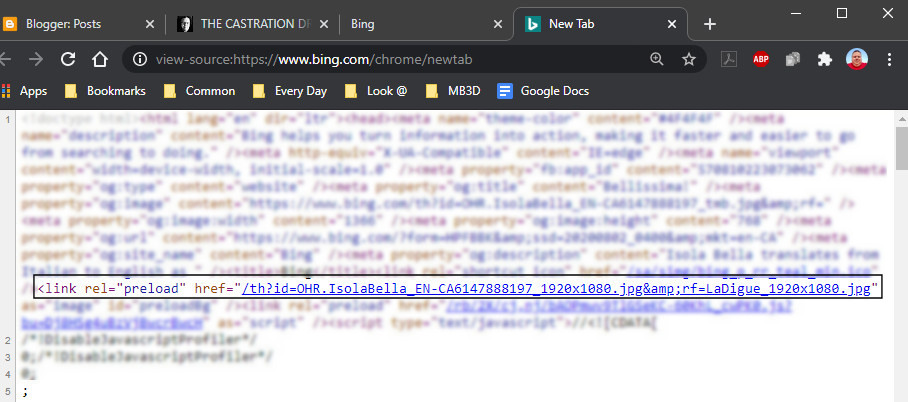





Comments
Post a Comment